YouTube Thumbnail Downloader
Try our powerful YouTube Thumbnail Downloader to easily grab high-quality thumbnails from any YouTube video. Download full-resolution images in seconds. It’s fast, user-friendly, and perfect for all types of users. Thank you!
YouTube Thumbnail Downloader – Download Any YouTube Thumbnail in Seconds
Want to download a YouTube thumbnail quickly without wasting time?
Our YouTube Thumbnail Downloader at Fazitools.com lets you grab high-quality thumbnails instantly – no signup, no junk.
You just paste the URL, hit a button, and boom — thumbnail ready.
Simple tools make life easier.
This is one of them.
Quick Intro: Here’s What’s Broken (and How We Fix It)
Ever watched a YouTube video and thought, “Wow, that thumbnail is amazing!”
Then you try taking a screenshot — blurry.
You zoom in — ugly pixels.
You try right-click — blocked.
Frustrating, right?
Here’s the fix: Fazitools’ YouTube Thumbnail Downloader.
Paste the link.
Get the image.
Crisp. Fast. No code.
Your solution is just one click away.
What Is a YouTube Thumbnail Downloader?
A YouTube Thumbnail Downloader is a free online tool that lets you extract thumbnails from any public YouTube video.
It gives you access to:
HD thumbnails
SD thumbnails
Default video images
You get the exact preview image that appears on YouTube.
This helps you analyze trends, design better thumbnails, or just collect cool images.
Why Are YouTube Thumbnails So Important?
YouTube thumbnails aren’t just pictures.
They’re click magnets.
According to YouTube:
90% of top-performing videos have custom thumbnails.
The first 2 seconds decide if a viewer clicks or skips.
That’s why thumbnails = views.
If you’re studying competitors or getting inspiration, you need their thumbnails.
And now you can get them, in one second, with no effort.
How Does Fazitools’ YouTube Thumbnail Downloader Work?
Simple. Fast. No tech skills needed.
Here’s how:
Copy the URL of any YouTube video.
Paste it into the input box on our tool page.
Click “Download Thumbnail”.
See the image preview appear in multiple sizes.
Click and save the one you want.
That's it.
No ads. No spam. No wait.
Who Needs a YouTube Thumbnail Downloader?
If you work online, this tool is made for you:
Content Creators – Study what’s working
Marketers – Spy on trends
Designers – Build better thumbnails
Teachers & Students – Use images in presentations
Bloggers – Add visuals to articles
Meme Creators – Grab popular video thumbnails
Stats You Should Know
5 billion videos watched daily on YouTube
1.5 billion thumbnails clicked per day
A catchy thumbnail increases views by 154%
7 out of 10 users say thumbnail quality affects clicking
That’s why thumbnail research matters.
That’s why this tool exists.
Key Features of Fazitools' YouTube Thumbnail Downloader
100% Free to Use
No Registration Needed
Works on All Devices
Provides All Thumbnail Resolutions
Fast Preview & Instant Download
Built for Speed, Not Distraction
Is This Tool Safe to Use?
Absolutely.
No malware.
No tracking.
No hidden scripts.
We don’t store your URLs.
It’s all clean, fast, and private.
Just copy and paste.
Done in 5 seconds.
Frequently Asked Questions (FAQs)
Q: How do I download a YouTube thumbnail?
A: Go to Fazitools YouTube Thumbnail Downloader, paste the video link, and hit “Download Thumbnail.” You’ll see multiple image sizes to save.
Q: Is Fazitools YouTube Thumbnail Downloader free?
A: Yes. 100% free. No sign-up required. No limits.
Q: Can I download HD thumbnails from YouTube?
A: Yes. Fazitools gives you HD, SD, and default resolutions instantly.
Q: Do I need any software to use it?
A: No. It works in your browser on phone, tablet, or PC.
Final Words – Make It Work for You
You don’t need fancy tools.
You need fast tools that get the job done.
That’s exactly what the YouTube Thumbnail Downloader by Fazitools does.
No fuss.
No tricks.
Just results.
Next time you want that perfect thumbnail, don’t screenshot.
Use Fazitools instead.